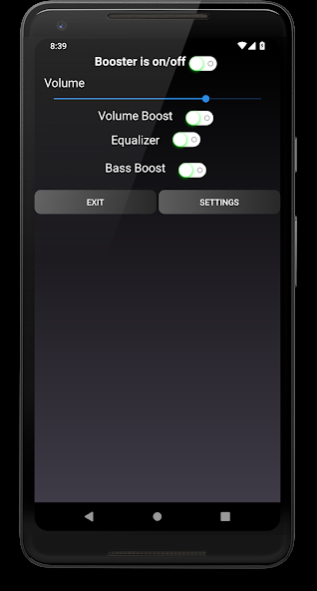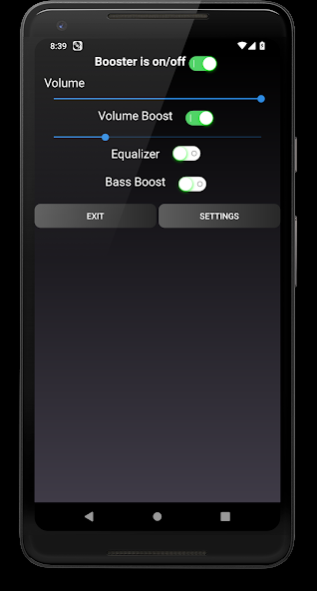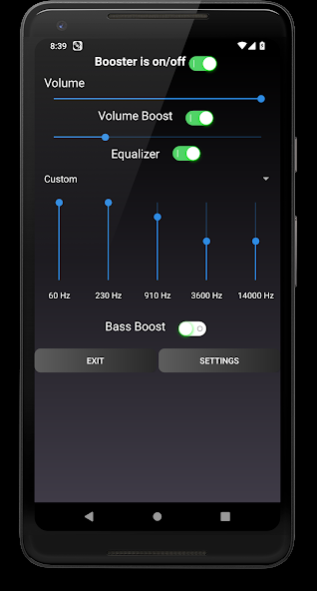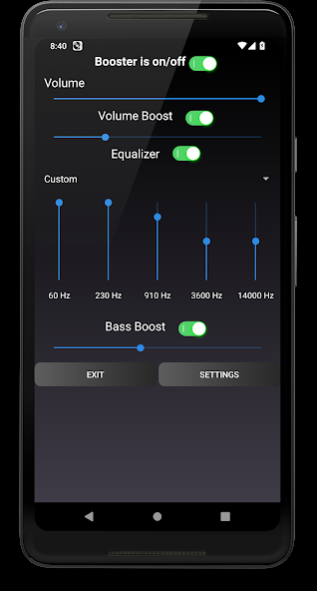Volume Booster, Equalizer and 1.20
Free Version
Publisher Description
Volume booster for Android device “Volume Booster, Equalizer and Bass Boost for Music” will help you to make the volume of music louder, boost bass and control the sounding of music in equalizer.
How to make the sound louder and better in “Volume Booster, Equalizer and Bass Boost for Music”?
Music application for Android “Volume Booster, Equalizer and Bass Boost for Music” has four main features: volume, equalizer, volume boost and bass boost.
You can click on a button of each function to activate it.
If you click on a button Volume, then you will activate the ability to increase or decrease the standard volume of your Android phone or Android tablet.
It is the same volume you regulate every day, but in this application “Volume Booster, Equalizer and Bass Boost for Music” all the abilities of sound are in one app for your comfort.
If you click on a button Volume Boost, then you will activate the ability to boost the volume higher than the maximum standard volume of you Android device.
Make the volume of music louder, boost the loudness in speakers and in headphones.
When you listen to music in popular music players or in standard music applications then you can enhance the volume of the songs you listen to.
For example, some music tracks are quiet and bad quality and you want them to be louder.
Sometimes when you turn on the music track in headphones it is a problem that the song is quiet and not loud enough.
Now you can solve this problem! All you need is to open “Volume Booster, Equalizer and Bass Boost for Music” and activate the function Volume Boost.
Regulate the amplifying of volume as you need. With Volume booster you will hear more.
But be careful! We are not responsible for you and your device. Remember not to listen to loud music for long time.
If you click on a button Equalizer, then you will activate the ability to regulate the sounding of music, control the sounding of low frequencies, high frequencies and middle frequencies.
Every song, every music track has a specific music genre. Choose the music genre you need in equalizer in “Volume Booster, Equalizer and Bass Boost for Music” for the music you listen to.
Equalizer has different presets for many music genres: Rock, Pop, Jazz, Hip Hop, Heavy Metal, Folk, Dance, Classical, Normal.
You can regulate the intensity of low frequencies, middle frequencies and high frequencies by yourself without equalizer presets. Then the preset will be called Custom.
If you click on a button Bass Boost, then you will activate the ability to amplify the intensity of bass in music.
Bass booster in the volume controller “Volume Booster, Equalizer and Bass Boost for Music” makes the low frequencies louder without using equalizer.
So, you can boost bass both in the equalizer and in the bass booster and make the bass much better and louder.
Bass booster in the volume enhancer “Volume Booster, Equalizer and Bass Boost for Music” helps you to increase the volume of bass in music with bass, in rap music, hip-hop music, trance music, dance music, club music.
Turn on your favorite music in headphones or in speakers, activate the bass boost and enhance the bass. You will feel the difference between music with boosted bass and without boosted bass.
You can choose the maximum volume boost in the settings of the app “Volume Booster, Equalizer and Bass Boost for Music”: 20%, 40%, 60%, 80%, 100%.
All the functions in the music volume booster “Volume Booster, Equalizer and Bass Boost for Music” are available both for music in headphones and music in speakers.
You can increase the standard volume in the application, boost the volume higher, boost bass and regulate the sounding of audio in speakers and in earphones.
Control the sound of every melody on your Android smartphone, regulate the volume of every song on your Android tablet.
Increase the volume of video in speakers.
Equalize the frequencies and make the sound better.
Boost the volume of your Android device, boost bass on your Android device.
About Volume Booster, Equalizer and
Volume Booster, Equalizer and is a free app for Android published in the Audio File Players list of apps, part of Audio & Multimedia.
The company that develops Volume Booster, Equalizer and is FeniKsenia. The latest version released by its developer is 1.20.
To install Volume Booster, Equalizer and on your Android device, just click the green Continue To App button above to start the installation process. The app is listed on our website since 2019-06-09 and was downloaded 6 times. We have already checked if the download link is safe, however for your own protection we recommend that you scan the downloaded app with your antivirus. Your antivirus may detect the Volume Booster, Equalizer and as malware as malware if the download link to feniksenia.app.modulebooster35 is broken.
How to install Volume Booster, Equalizer and on your Android device:
- Click on the Continue To App button on our website. This will redirect you to Google Play.
- Once the Volume Booster, Equalizer and is shown in the Google Play listing of your Android device, you can start its download and installation. Tap on the Install button located below the search bar and to the right of the app icon.
- A pop-up window with the permissions required by Volume Booster, Equalizer and will be shown. Click on Accept to continue the process.
- Volume Booster, Equalizer and will be downloaded onto your device, displaying a progress. Once the download completes, the installation will start and you'll get a notification after the installation is finished.